myPayment
Wish to have your own school store? Money!
Tired of a school store that is hard to manage, doesn’t look like your website, and clunky on a mobile device?
Frogtummy myPayment enables schools to easily sell and manage any type of product: school swag, clubs, books, class registration, student fees, and even donations. Give your families and staff an appealing and easy shopping experience.
Schedule a Demo


myPayment Features
Online School Store
Sell anything you wish in your online store! School swag, fees, donations, anything.
Fully Integrated
Fully integrated with a Frogtummy school website—a seamless shopping experience.
Use Your Payment Processor
Integrate with any payment processor—Stripe, PayPal, Square, anyone!
Payment Reports
Comprehensive set of payment reports available, exportable as CSV or Excel.
Example of School Store
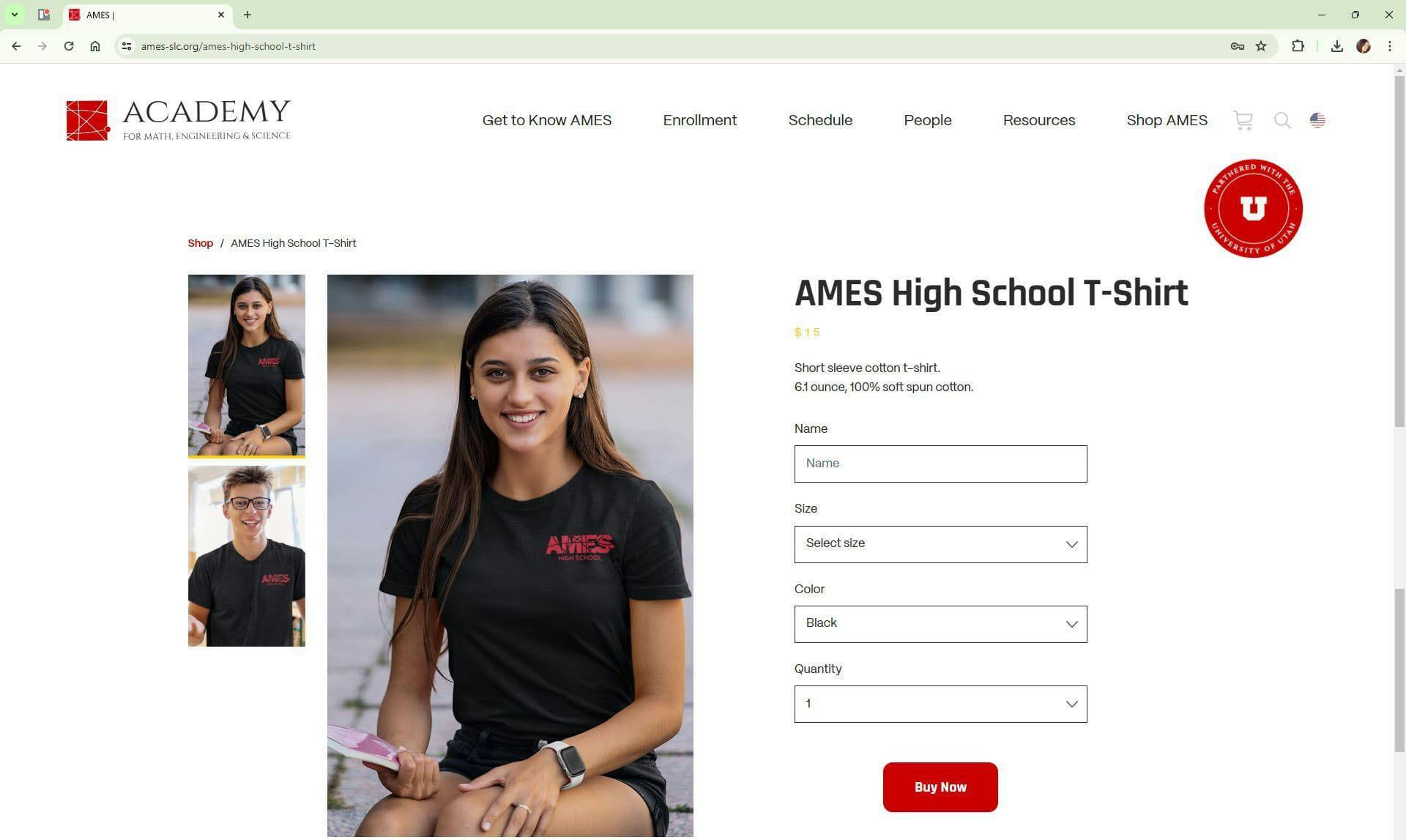
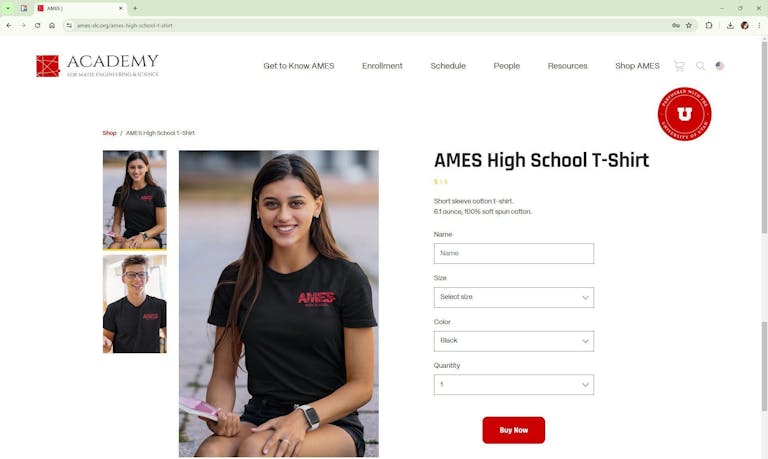

“I love that I can collect any kind of student data for different purchases, and extract a report so I can easily go through my list and manage what we need to order and where it needs to be delivered."
— Karen Cruz | Wallace Stegner Academy



